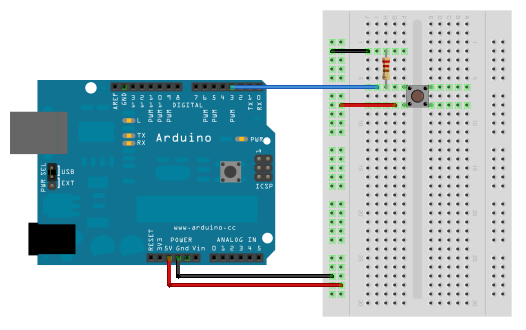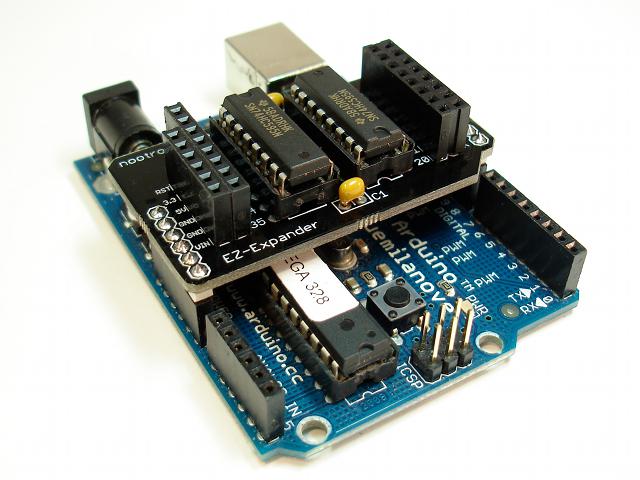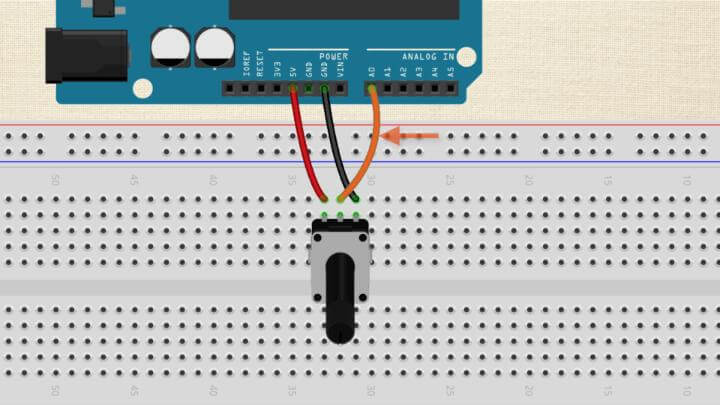Arduino layihələri
Arduino ilə dəyişən gərginliyin müşahidəsi, aşırı gərginlik, normal gərginlik və aşağı gərginlik
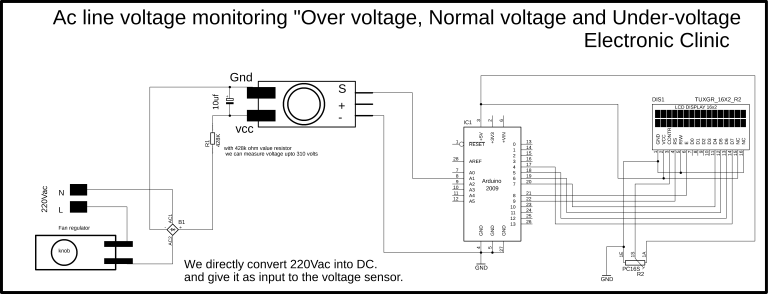
#include <LiquidCrystal.h>
#define rs 9
#define en 8
#define d4 7
#define d5 6
#define d6 5
#define d7 4
// initialize the library with the numbers of the interface pins
LiquidCrystal lcd(rs, en, d4, d5, d6, d7);
String TextForSms ;
// FOR THE VOLTAGE SENSOR
float correctionfactor = 26; // 77
int analogInput = A1;
float vout = 0;
int vin = 0;
// if we add 428k ohm resistor in series with the module
// we can monitor the line voltage upto 310.048
float R1 = 30000 + 428000; // these are the 30k and 428k resistors
float R2 = 7500; // 7.5 k
int value = 0;
void setup() {
Serial.begin(9600);
// set up the LCD's number of columns and rows:
lcd.begin(16, 2);
// Print a message to the LCD.
lcd.print("Voltage:");
pinMode(analogInput, INPUT);
}
void loop() {
Voltage();
}
void Voltage()
{
// read the value at analog input
value = analogRead(analogInput);
vout = (value * 5.0) / 1023.0; // see text
vin = vout / (R2/(R1+R2));
vin = vin + correctionfactor;
//Serial.print("INPUT V= ");
//Serial.println(vin);
delay(500);
lcd.setCursor(10,0);
lcd.print(vin);
if ( (vin > 0) && (vin < 150) )
{
lcd.setCursor(0,1);
lcd.print("Under Voltage");
}
if ( (vin >= 150) && (vin <= 190) )
{
lcd.setCursor(0,1);
lcd.print("Normal Voltage ");
}
if ( vin > 190 )
{
lcd.setCursor(0,1);
lcd.print("Over Voltage ");
}
}